Fall Product Updates from ReturnBear
Peak season is around the corner, and we know your returns volume is about to climb. That’s why we’re focused on making every return smoother for your customers and your team. Our latest updates bring more visibility, automation, and control to your ReturnBear Admin, helping you process returns faster, reduce support load, and deliver a more transparent post-purchase experience.
From real-time return tracking to compliance automation and localized cost management, each new feature is designed to help you handle high-volume returns with ease — all while keeping your customers informed and confident through the busiest months of the year.
Real-Time Return Status Page
Your customers can now track their returns in real time.
Shoppers can follow every step of their return—from submission to refund—with the new Return Status Page. This self-serve experience shows the return’s progress, item condition, and refund details, helping build trust and reducing “Where’s my return?” support tickets.
The page is live and automatically enabled for all merchants. You can preview it anytime from any return’s details page in your Admin.
Learn more in our Help Center: Customer Return Status Page
Manage Return Fees by Country
You can set different return fees by country. This helps you manage costs fairly across regions and avoid over- or under-charging when shipping internationally.
Example configurations:
- $14 CAD for returns in Canada
- $10 USD for returns in the United States
- £5 GBP for returns in the United Kingdom
- $12 AUD for returns in Australia
This ensures shoppers see return fees that reflect your actual logistics costs in their region.
Current customers can find enablement details here: Country-Specific Return Fees
Meet the ReturnBear Assistant and Logistics Compliance Tools
Two new features are now live to help you manage returns faster and with more confidence.
Assistant Dashboard
Think of this as your mission control for returns. This dashboard is your central hub for action items, highlighting the most critical tasks that require your attention. See key action items at a glance:
- Return Cases: See at a glance if you have customer returns that need payouts, exceptions that need resolving, or requests that need your approval.
- Fulfillments & Inventory: Get a heads-up on your next scheduled fulfillment and be alerted to any product data issues that could cause delays.
Logistics Compliance Tools
Stay trade-compliant and keep your shipments moving. Spotted a "Product Data Issue" on your Assistant dashboard? Accurate product data is essential for smooth cross-border customs clearance. Our new Logistics Compliance tools make it easier than ever to manage this information:
- Product Data Tool: View all products with missing data (like weight, HS codes, or country of origin) in one place. You can update information individually, in bulk with a CSV, or by syncing directly with your Shopify store.
- Product Manufacturers Tool: Manage the list of manufacturers for your products. Add manufacturer details and assign products in bulk to ensure customs brokers have all the information they need.
Together, these tools give you more control, visibility, and accuracy across your entire returns operation, so your products keep moving and your customers stay happy.
Check out these detailed guides (Help Center login required):
Did You Know? Reliability During Carrier Strikes
Carrier strikes and shipping disruptions can throw even the best logistics plans off course. That’s why ReturnBear dynamically selects the best carrier for every shipment—balancing speed, reliability, and sustainability in real time.
When one network slows down, your returns automatically reroute through another. That means fewer delays, happier customers, and less work for your team. And no matter which carrier we use, your all-inclusive price stays exactly the same.
In Case You Missed It: The New Help Center
We’ve officially launched our new ReturnBear Help Center, now hosted on HubSpot. It’s faster, easier to navigate, and designed to help you find answers and support in just a few clicks.
Explore detailed how-to guides, walkthroughs, and FAQs. You may also run into BearBot — our friendly (and still-learning) support assistant that we are testing.
Visit the Help Center: https://help.returnbear.com/

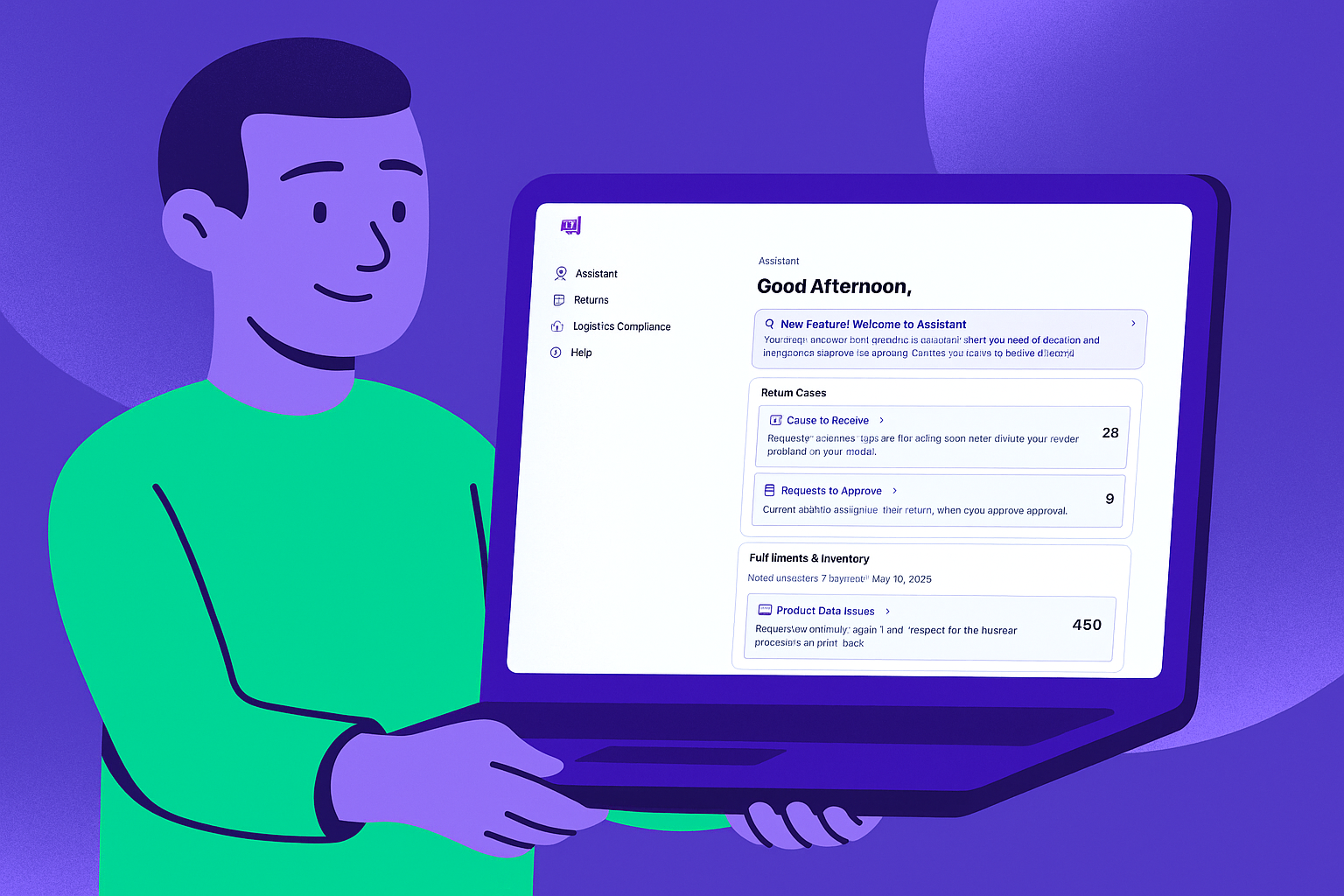











.jpg)






%20(1).jpg)







































